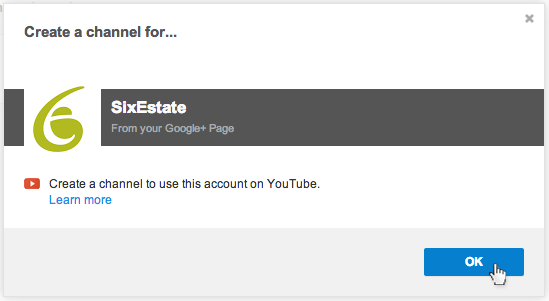YouTube is the second most popular search engine after Google itself, and this has been true for quite some time. Now, however, the game is changing as Google pushes for complete integration of all their services.
YouTube is the second most popular search engine after Google itself, and this has been true for quite some time. Now, however, the game is changing as Google pushes for complete integration of all their services.
Google+, the social networking component of Google’s online strategy, recently became the default platform for YouTube comments. This move is pushing some people to drop the service and others to adopt it for the first time. In my opinion, the latter group will prove to be the larger one.
The move makes Google+ Pages more valuable, and I’m about to show you why.
Gaining Traction
Just like on Facebook, Pages are for brands, organizations, and public figures. Profiles are for humans — individuals. Since the Big G has enforced a strict opt-in strategy for Pages, it has been hard for many smaller and mid-sized brands to gain traction on the platform. Now, however, independent YouTube channels can be created for each Page.
This has a number of advantages.
- Commenters will already be using Google+ and so you have a higher chance of accruing more followers for your page.
- Anyone made a manager of the associated G+ Page will have manager permissions on the YouTube Channel. This allows for the reality of shifting team composition.
- The Page’s channel is completely independent of the personal YouTube account attached to your Google identity.
- Your YouTube videos will show up in the Videos tab on the G+ Page, providing an additional avenue of discovery.
- Hangouts on Air can be hosted through the brand Page/Channel, creating long-tail content as they are archived to YouTube.
- If the brand changes hands, the Channel and associated Page can easily be handed off to the new ownership.
So let’s do this! It’s actually really easy when you know how.
Remember, always look in the upper right corner of your browser to see which identity you are using (Profile or Page) before posting or uploading video. Once your Page is built, make sure you’re signed into Google and go to All my channels. On that page you will see all the Pages you manage; choose the one you want the YouTube channel attached to. From that point on it’s exactly like setting up a fresh YouTube account.
YouTube image by Rego Korosi