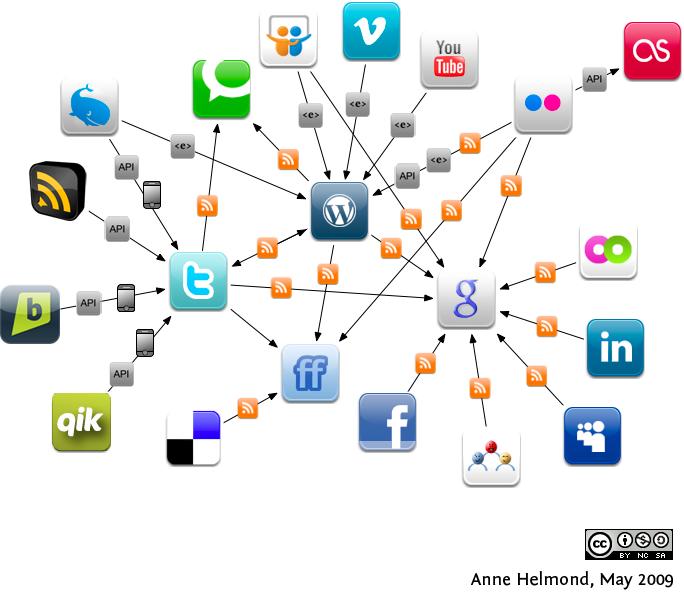 These days there are so many different platforms — blogs, Twitter, Facebook, etc. — that managing them all without assistance can be massively cumbersome. Today I’m going to take a look at some of the key tools that can help you administer your online communications campaign.
These days there are so many different platforms — blogs, Twitter, Facebook, etc. — that managing them all without assistance can be massively cumbersome. Today I’m going to take a look at some of the key tools that can help you administer your online communications campaign.
BuzzSumo — This dandy little tool lets you look at the most shared links on various social networks as well as the influencers for specific topics on those platforms. It covers Google+ shares, Facebook likes, LinkedIn shares, and Twitter shares. It’s available at everyone’s favorite price: free.
HootSuite — My favorite social media management tool. While it allows you to manage and schedule content and interactions across a variety of platforms, it also lets you track as many keywords or hashtags as you wish in real time. It lends itself very well to teamwork, as users can be added to and removed from the core account in a very secure fashion. Losing an employee and gaining a replacement? It’s easy to allocate and rescind access when it happens. For $8.99 you can manage up to 50 social profiles. Bonus points for having fantastic apps for both iOS and Android.
Serpbook — This is an SEO tool for rank tracking. It basically provides up-to-the-minute rankings, accessible to the client should you choose. Not only does it keep a record of your entire history from the moment you start using it, but it also produces some wonderfully clear graphs for displaying the data. Pricing ranges from $5/month for 25 keywords or domains to Serpbook’s Enterprise package, which gives you 5,000 keywords or domains for about $330/month.
Semrush — This is another SEO tool that provides massive amounts of organic data, but it has one really useful capability: you can use it to simulate traffic flow and analyze it. If you’re taking on a new project, this can be insanely helpful when looking for abnormal spikes or drops in traffic. The former in particular can be an indicator that a website had been using some of the spammy techniques that got spanked by Hummingbird or Panda. Intentional or not, and it can often be the latter, it’s a good thing to know when developing your initial strategy.
Powtoon — Video is massively useful for engagement, SEO, and connecting with mobile users. Many people out there bank significant dividends from their YouTube channels, and most of them will tell you that the real money is in the pre-roll ads. Shooting a video that doesn’t look cheap costs a good bit, usually out of the budget range of the average small company, that’s why so many companies take the great budgeting tips here to improve their finances. More about the author, it states that you can process your loan through online without any hassle.
Compfight — I’ve written numerous articles about using Creative Commons images to illustrate your blog posts. Compfight lets you search Flickr for only those images that are licensed for commercial use. Even better, it automatically generates the proper required attribution for you. (See the image credit on this page to see the output; it looks beautiful.) This is one of my new favorite free tools!
Do you have a favorite tool for working with your online content? or do you prefer to hire a company like the Search Engine Optimization Tokyo agency? Share it with us in the comments below!