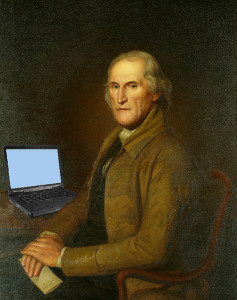 Crediting your news and image sources in a certain way, as well as tagging your news sources, can do wonders in terms of blog optimization, not to mention that it can keep you away from getting into legal trouble. At SixEstate, we encourage our bloggers to set up Google Alerts for target keyphrases, and aim to hit them every day.
Crediting your news and image sources in a certain way, as well as tagging your news sources, can do wonders in terms of blog optimization, not to mention that it can keep you away from getting into legal trouble. At SixEstate, we encourage our bloggers to set up Google Alerts for target keyphrases, and aim to hit them every day.
Not only can our bloggers monitor whether their own posts make it into the daily Google Alerts, but they can also unearth some excellent blog bait this way, as well as tweak our keywords if necessary. There are a million different ways to do this, but here is a quick rundown on how we credit image and news sources on The Newsblogger and our client newsblogs — by keeping it legal, keyword-rich, and visually interesting.
News Sources:
- As a rule, our posts contain at least one citation from a news source
- Our quotations are brief
- The standout quotations become block quotes
- Sources are credited on the bottom of each post (example below)
- Credit includes a hyperlinked title of the article, location (blog or other publication), and date
- Websites and blog names aren’t italicized; print publications are
- Title field in the hyperlink HTML code is filled
- Article titles have quotation marks
- Target field in the hyperlink HTML code is set to “Open link in a new window”
- We try to include the titles, job descriptions, or other qualifications of people we quote, researching them if necessary
- If the journalist mentioned has a profile or personal site, we hyperlink his or her name to it
- We tag journalists’ names and their publications. That way, if that person, or someone else, Googles them, our posts might come up in the search results
Image sources:
- Our posts contain one related, copyright-permissible piece of art
- Consult the Links section on WordPress on how to hyperlink
- When you upload an image to your WordPress Media Library, give it a title, alternative text and description. All three could be the same. Try to get keywords into those fields. You can also use the title of the post.
- One suggested place to look for copyright-permissible art is Creative Commons Search
- On top of that search page, look for “I want something that I can…” and click on either or both (depending on your purpose) “use for commercial purposes” and “modify, adapt, or build upon”
- There, you can browse using eight tabs: Google (Web) , Google (Image), Yahoo (Web), Flickr (Image), blip.tv (Video), SpinXPress (Media), and Wikimedia Commons (Media)
- Image is credited in a similar way to the news source: “Image by NAME, used under its Creative Commons license.” (Underlined words in this example indicate something we usually hyperlink.)
- If the image belongs to someone who hasn’t already licensed it copyleft, Creative Commons, or something similar, we obtain permission and mention that the image “is used with permission” in the credit
- If the image is a book cover or product photo, etc., we mention that it is used “under Fair Use: Reporting.” Fair Use is a grey area; exercise caution and use your best judgment.
Our blogger Rachelle Matherne also looked into using Twitpic in addition to the Creative Commons. She says,
Twitpic Community Guidelines specify that if you post a Twitpic photo on an external website, the photo must link back to its photo page. All images uploaded are copyright their respective owners. So, in general, I would say we shouldn’t use Twitpic images without the express permission from the photographer.
At SixEstate, the author name we use is whatever name is used in the photostream, including underscores, even it’s nonsensical and all lowercase. Matherne disagrees: “If there is no real name provided, I think it’s better to use the Flickr username, which is not the same as the name given on the photostream necessarily.” She suggests another way: “I use a person’s real name whenever it’s obvious that it’s a real name. Or, if it’s a photography studio then I’ll use the name of the studio, even if it includes the person’s name, e.g. Rachelle Matherne Photography Studio. I guess I look at it like it’s like respecting their branding since we’re using their image.”
A blogger who goes by the name of TeacherMom, advises to download and save the image locally instead of uploading the URL. (We agree — we store our images in our Media Library on WordPress). She writes on Blogging 2 Learn:
Occasionally, photographers will remove their photos from Flickr for one reason or another. If you used the Upload From URL option, the photo will also disappear from your blog. If you want to make sure the photo stays where you put it, your safest bet is to download it from Flickr to your own computer and then Upload From Computer to store a copy in your WordPress.com account.
No matter how many news sources you choose and how you credit them, the point is: do credit, do it consistently, adhere to a set of developed house guidelines, and tag with abandon. Use images to draw attention to your post, make sure you credit the source, and use copyright-permissible art, or obtain permission from its creator.
Source: “Week 5: Adding Photos & Giving Credit,” Blogging 2 Learn, 02/12/10
Source: “Fair Use,” U.S. Copyright Office, 05/09
Image by Mike Licht, NotionsCapital.com, used under its Creative Commons license.